Panic Button
Feel safe and secured with just one touch!
In case of emergency just press the button, this adds a lifeline and supports you when need.

Feel safe and secured with just one touch!
In case of emergency just press the button, this adds a lifeline and supports you when need.

User preferences – The users can specify 3 or more mobile numbers to use from it’s contacts, this is a must to continue using the application.
Emergency call - It calls the 1st contact number which is specified on the user’s preferences while at the same time sending a panic message to the 3 contacts.
SMS Sending - It sends an automatic SMS/Text message to the contacts such as: users current location, longitude, latitude, and current address of the user.
Customize message - It allows users to customize the panic message on their own way expressing what is happening which sends to 3 contact users and post on the users facebook wall.
Social media - It post a message in the user's wall on Facebook. Containing the user's Phone model and IMEI number and its map coordinates.
Map location - It sends a map link to track the user. Plotting the location of the user on the map using Mobile GPS.
We are offering an precise data that can help those people who are in need. A one-to-many mode of communication, a distinct mobile phone developed application which bestow rapid connection to such as close friends, relatives, family and some emergency services apposite to their predicament.
This mobile application allows users to push the middle button and engender a security alert, operating instant contact with various emergency services, allocating immediate details of current location as well as dialling an emergency number and sending panic messages via SMS/Text Messages and social networking site such as Facebook.
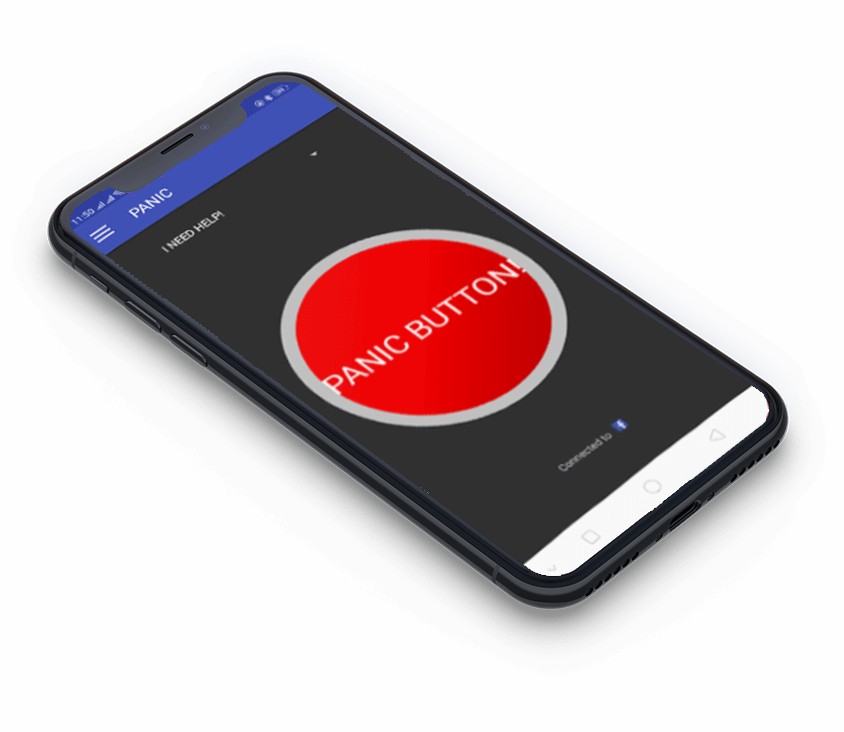
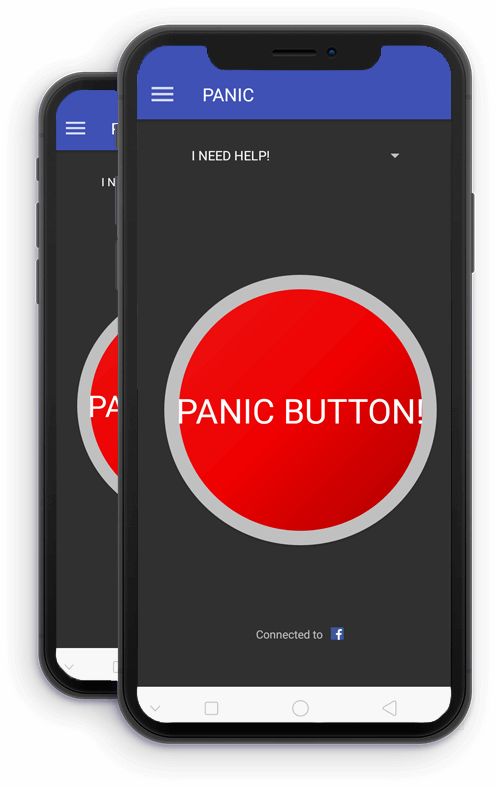
The Panic Button is designed to assist in alerting and searching for somebody in distress or in an emergency situation where a threat to person or property exists. An application that provides assistance in informing the proper authorities, relatives and friends on the emergency/disaster that you are facing.
Simply signing-up your name for you profile account.
Add contacts directly from your phonebook for emergency.
Post your important information: Name, Message, Current Location, Latitude, and Longitude to help locate your current location.

Available for all mobile platforms.
*Works on iOS 9.0.0+, Android Ginger Bread and above.
B2 L1 April Extension, Congregational Avenue, Quezon City, MM, Phil.